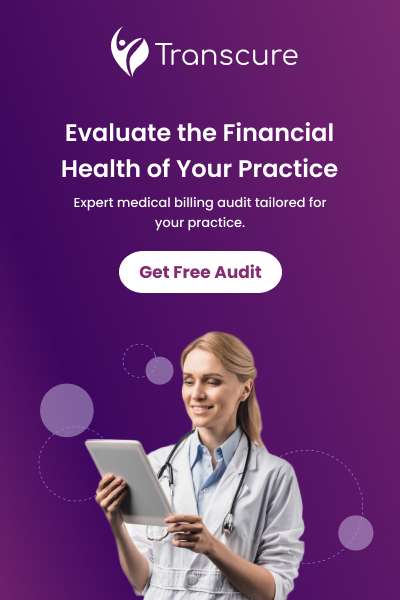Have you heard about eClinicalWorks EMR but aren’t sure what it is or how it works? As an electronic medical record system, eClinicalWorks EMR has become popular with many doctors and healthcare organizations. Using eCW, doctors can efficiently manage patient records and care electronically. If your doctor uses eCW EMR, you’ve probably noticed them typing away on a computer during your appointments or seen nurses wheeling around COWs (computers on wheels). eClinical EMR allows doctors to do away with messy handwritten notes and organize their medical history, medications, allergies, and more all in one place.
Table of Contents
ToggleWhat Is eClinicalWorks EMR?
eClinicalWorks EMR is an electronic medical record (EMR) system used by physicians and healthcare organizations to manage patient records and streamline workflow.
What Exactly is an EMR?
An EMR, or electronic medical record, is a digital version of a patient’s chart. eCW’s EMR solution replaces traditional paper charts and provides an integrated system for clinical documentation, billing, and practice management.
Key Features of eClinicalWorks EMR
- eClinicalWorks EMR allows physicians to document patient encounters, order tests, prescribe medications electronically, and bill for services.
- It offers a patient portal to view health records, schedule appointments, and communicate with their doctor.
- eCW EMR incorporates a robust practice management system for scheduling, billing, reporting, and revenue management.
- The system includes an electronic prescribing module that allows physicians to prescribe medications electronically to local pharmacies.
- You can check for drug interactions, view a patient’s medication history, and set reminders for refills.
Patient Portal
eCW gives patients access to a web portal to schedule appointments, message their doctor, pay bills, and view portions of their medical records like lab results, diagnoses, and treatment plans. This portal promotes patient engagement and transparency.
Billing and Revenue Management
The eCW EMR system handles billing, claims management, reporting, and other revenue cycle needs. You can track charges, payments, claims, and accounts receivables to optimize your practice’s financial performance.
Interoperability and Reporting
eCW is ONC certified, meaning it meets standards for interoperability and can exchange data with other systems. It also offers robust reporting for quality measures, public health, and internal reporting needs. You can analyze trends in your patient population and benchmark your practice’s performance.
eClinicalWorks EMR provides many useful tools for managing patient care, billing, reporting, and overall practice efficiency. For physicians seeking an affordable, fully-featured EMR system, eCW is an excellent option to consider.
eClinicalWorks for Clinical Documentation
eClinicalWorks is a popular electronic health records (EHR) system used by many physicians and healthcare organizations. eCW EMR, as it’s commonly called, is designed to help simplify clinical documentation and make patient data more accessible.
Charting Made Easy
eCW EMR allows you to chart patient encounters with point-and-click templates and flowsheets efficiently. You can customize templates to match your specific workflow and the kinds of patients you see. eCW EMR also uses auto-text, allowing you to type expanded abbreviations into full text. This speeds up your charting and ensures consistency.
Access Patient Data Quickly
With eCW EMR, you have all of a patient’s medical information in one place. Their problem list, medication list, treatment plans, lab results, images, and notes from other providers are integrated for a comprehensive view of the patient. You can also set up patient dashboards to highlight the most important details at a glance.
Improve Care Coordination
Sharing patient data with other providers is essential for coordinated care. eCW EMR allows you to share records through a health information exchange (HIE) so other physicians, hospitals, and healthcare organizations involved in a patient’s care can access important medical information. You can also refer patients to specialists, share test results, and coordinate follow-up care, all within the EHR system.
Stay on Top of Patient Health
eCW EMR includes tools to help you proactively manage patient health, including:
- Health maintenance reminders: Get alerts when patients are due for preventive care, screenings, vaccinations, and follow-up care.
- Chronic disease management: Use registry functions and dashboards to monitor patients with chronic conditions like diabetes or heart disease. Set up care plans to schedule follow-ups, tests, and screenings to help keep patients healthy.
- Quality reporting: Track quality measures and generate reports to identify gaps in care. Use this data to improve outcomes and meet regulatory requirements. eClinicalWorks EMR aims to improve care coordination, enhance patient outcomes, reduce costs, and increase your practice’s efficiency. By transitioning to an EHR system like eCW EMR, you’ll have a powerful tool to help streamline workflows, access comprehensive patient data, and provide the highest quality of care.
eCW EMR for Prescriptions and Orders
Using eCW EMR, you can efficiently prescribe medications and place orders for your patients. The ePrescribing and Order Entry modules make these daily tasks straightforward.
ePrescribing
With eCW ePrescribing, you can prescribe medications electronically, send prescriptions directly to pharmacies, track fill status, and more. Some of the benefits of ePrescribing include:
- Reduced medication errors; ePrescribing detects potential allergies, drug interactions, and incorrect dosing.
- Improved prescription accuracy; ePrescribing standardizes sig codes and dosages, reducing confusion.
- Alerts and notifications: You’ll receive alerts about generic alternatives, formulary status, and drug recalls.
- Time savings: ePrescribing eliminates the need for paper scripts and pharmacy phone calls.
To prescribe a medication in eCW EMR:
1. Open the patient’s chart and select “ePrescribing” or “New Prescription.”
2. Select the medication by typing the name, NDC code, or searching the drug database
3. Choose the appropriate dosage, frequency, quantity, and number of refills
4. Review the prescription for accuracy and check for any alerts or warnings
5. Select a pharmacy for the patient and send the electronic prescription
Order Entry
The Order Entry module allows you to place orders for procedures, labs, imaging, referrals, and more. Some of the main benefits of electronic order entry include:
- Reduced paperwork. No more filling out multiple paper order sets by hand.
- Alerts and safeguards. The system will warn you about duplicate or potentially harmful orders.
- Convenience. Quickly access commonly used order sets and place standard orders.
- Tracking. You’ll have visibility into the status of all your orders in one place.
To place an order in eCW EMR:
1. Open the patient’s chart and select “Order Entry.”
2. Choose an order type such as Lab, Radiology, Referral, or Procedure
3. Select the appropriate order set or search to find the specific order
4. Review and complete all required fields in the order window
5. Verify the order details and select “Place Order” to submit
Using ePrescribing and Order Entry in eCW EMR will save you valuable time each day and ensure greater accuracy in patient care. Let these functional modules do the tedious paperwork for you!
eClinicalWorks Patient Engagement Tools
eClinicalWorks offers several tools to help engage patients and improve the care experience. As a patient, you can access many useful features through the eClinicalWorks patient portal.
Patient Portal
The eClinicalWorks patient portal gives you a secure online access point to manage your health information. Through the portal, you can:
- View test results, diagnoses, medications, and visit summaries. Stay current on your health records and any changes to your care plan.
- Request medication refills and renewals. Save time by filling prescriptions online.
- Pay bills online. Settle any outstanding balances directly through the portal.
- Send messages to your doctor. Communicate with your physician via secure messaging for any non-urgent questions or concerns.
- Schedule appointments. Book routine follow-ups, physicals, and checkups at your convenience through the portal.
Patient Health Records
With eClinicalWorks, your health records are compiled into one comprehensive, shareable health record. Key information from each visit, hospital stay, or transition of care is added to build a lifetime record of your health information.
Telehealth Visits
For some routine or follow-up visits, you can meet with your doctor through video. Telehealth visits through eClinicalWorks allow you to connect face-to-face with your physician via secure video chat. This can save you time and hassle, especially for minor issues. Check with your practice to see if telehealth services are offered and appropriate for your needs.
Patient Education
The eClinicalWorks patient portal also provides useful educational materials to help you better understand conditions, tests, medications, and more. You’ll find easy-to-understand resources on common health topics to support you in making informed decisions about your care and treatment options.
eClinicalWorks puts the patient at the center of care through its comprehensive set of engagement tools. By giving you ownership and access to your health information, you can stay empowered and active in your care team.
eCW EMR Reporting and Analytics
eCW EMR comes with robust reporting and analytics tools to help you gain valuable insights into your practice and patient care.
Custom Reports
You can easily build custom reports in eCW EMR to track key metrics like patient visits, charges, payments, and more. Select the data points you want to analyze, then choose a layout and schedule the report to run automatically. This ensures that the latest stats are always at your fingertips. These custom reports provide you with an at-a-glance view of your practice’s performance, empowering you to make informed, data-driven decisions.
Standard Reports
eCW EMR includes over 200 standard reports covering financials, productivity, quality measures, patient demographics, and clinical data. For example, run aging accounts receivable or day sheets reports to monitor your revenue cycle or generate quality measure reports to ensure you meet regulatory requirements. You can drill down into the details, filter by provider or location, and export reports to share with your team.
Dashboards
Interactive dashboards in the eCW EMR analytics module provide real-time visibility into key performance indicators like patient volume, referral volume, patient satisfaction scores, and more. You can customize the dashboards with the metrics that matter most to your practice. You’ll see trends over time, how you compare to benchmarks, and if you’re on track to meet your targets. The dashboards make it easy to identify areas that need improvement so you can take action quickly.
Benchmarking
Want to see how your practice stacks up against others in your specialty and region? eCW EMR offers robust benchmarking capabilities to compare metrics like patient encounters, charges, and quality measures. Compare your stats anonymously against practices of similar size and scope so you gain valuable insights to optimize your performance and improve patient care.
Leveraging eCW EMR’s reporting and analytics tools will give you the insights to make data-driven decisions, meet regulatory requirements, maximize reimbursements, and improve outcomes. Staying on top of the metrics that matter most to your practice has never been easier.
Implementing and Training for eClinicalWorks
Implementing eClinicalWorks in your practice is a big step, but the transition can be smooth with proper training and support. As with any new technology, there is a learning curve, but eCW has resources to help you adapt quickly.
Initial Training
When you first adopt eCW, you’ll undergo an implementation and training process. eCW consultants will guide you through setting up the system for your specific needs. They provide onsite and web-based training for providers and staff on using the EMR and its various features like ePrescribing, patient engagement tools, billing, and reporting. Take
support; the transition can be smooth. As with any new technology, there is a learning curve, but eCW has resources to help you adapt quickly.
Ongoing Support
Even after the initial training, eCW continues to offer support. Their support portal provides video tutorials, documentation, and a knowledge base to help answer any questions that come up. You can also contact their support team 24/7 via phone, email, or chat for live help. eCW regularly releases software updates to improve the system and provide new features. They will notify you of any updates and provide information on what’s changed.
Staying Up-to-Date
Technology constantly evolves, so eCW aims to keep its EMR on the cutting edge. However, it’s also important for users to keep their knowledge and skills up-to-date to get the most out of the system. eCW offers continuing education on best practices, new features, regulatory requirements, and more. Take advantage of their webinars, on-demand courses, and annual user conferences.
Some tips for successful eCW implementation:
- Designate an eCW champion in your practice to drive adoption and serve as a resource for staff.
- Start using eCW gradually instead of switching all at once. Focus on core functions first before enabling more advanced tools.
- Encourage staff to explore the system and try out new features. The more hands-on experience, the better.
- Review eCW updates and enhancements regularly so you can utilize the system fully.
- Contact eCW support anytime you have questions or need guidance. They’re there to help make eCW work for your practice.
With patience and persistence, eClinicalWorks EMR can become second nature. Keep an open mind, embrace ongoing learning, and tap into available resources. Before you know it, you’ll leverage eCW to improve care, gain efficiencies, and achieve your goals.
eClinicalWorks Mobile Apps for Providers
eClinicalWorks offers several mobile apps to help providers efficiently access and manage patient data on the go. Whether you need to check on patient test results, send a quick prescription refill, or review charts during your commute, eCW has an app.
eCW Mobile App
The eCW Mobile App gives you full access to patient charts, schedules, messages, and more right on your smartphone or tablet. You can:
- Review patient summaries, problems, medications, allergies, and visit history.
- Place orders for medications, labs, imaging, and procedures.
- Send and receive secure messages with patients and staff.
- Access schedules and make changes on the fly.
- Review and acknowledge critical patient test results, even when out of the office.
eRx App
The eRx App allows you to prescribe and refill medications for your patients electronically. Simply search for the medication you need, select the patient, pharmacy details, and send. You’ll receive alerts if there are any potential drug interactions or contraindications to be aware of. The eRx App works with any eClinicalWorks EMR software package.
Patient Portal App
While not specifically for providers, the Patient Portal App gives your patients mobile access to their personal health records, messages, appointments, and billing information in your eCW EMR system. Patients can message their doctor’s office, request prescription refills, view lab and test results, pay bills, and more. Offering a patient portal and app helps strengthen patient relationships and encourages them to take an active role in their healthcare.
Reporting App
The Reporting App provides a quick way for providers and practice administrators to access over 200 reports optimized for mobile viewing. Check metrics like patient visits, charges, diagnoses, procedure codes, and revenue anytime and anywhere to stay on top of your practice’s performance. Filters and date range options allow you to drill down to the specific data you need.
With eClinicalWorks mobile apps, you can carry your practice in your pocket and provide the best patient care, whether in the office or on the go. Stay connected, informed and productive with mobile access to schedules, charts, messaging, prescribing, and reporting.
Conclusion
So there you have it, an overview of eClinicalWorks EMR, one of the leading EHR platforms for physician practices and healthcare organizations. As you’ve seen, eCW offers comprehensive EMR and practice management solutions to streamline your workflows, reduce costs, and improve patient care. With a customizable system, intuitive interface, and robust reporting, eCW can meet the needs of practices of any size. If you’re looking to transition to an electronic health record system, eClinicalWorks EMR should definitely be at the top of your list. Make the switch and see how much easier running your practice can be.
eClinical EMR FAQS
Is eClinicalWorks Cloud-Based or Server-Based?
eClinicalWorks EMR is available as both a cloud-based and server-based system. The cloud-based version, eClinicalWorks Cloud EMR, stores your patient data on secure eCW servers. The server-based option, eClinicalWorks EMR Enterprise Edition, stores data on servers in your own practice. Both options provide the same EMR functionality.
How Much Does eClinicalWorks EMR Cost?
eClinicalWorks EMR pricing depends on several factors: the number of providers, add-on services, and cloud vs server-based options. Generally, you can expect to pay between $350 to $500 per monthly provider for eCW EMR. The exact total cost would be determined as part of an eClinicalWorks EMR price quote tailored to your specific needs.
Is eClinicalWorks EMR Certified?
Yes, eClinical EMR is ONC-certified as an EHR and meets Meaningful Use standards. eCW EMR has also achieved certifications like CCHIT Certified®, Ambulatory EHR Certification, and certifications for specialties like cardiology and pediatrics. These certifications help ensure eClinicalWorks EMR meets requirements for government incentive programs and provides effective software for various medical practices.
How customizable is the eClinicalWorks interface?
eClinicalWorks EMR offers an interface that can be tailored to meet the needs of your practice. You have options to:
- Add custom tabs, buttons, and menu items.
- Create customized templates for notes, orders, and letters.
- Set up customized clinical decision support alerts and health maintenance reminders.
- Configure customized reports to track key metrics for your practice.
- Add custom fields to track additional patient or practice information. Select from pre-built specialty-specific interfaces or build your own.
- Choose between several screen layout options to best suit your workflow.
With the right tools and setup, you can make eClinicalWorks EMR work as you want for your practice. The system aims to boost productivity through customization and optimization for different specialties and practice styles.