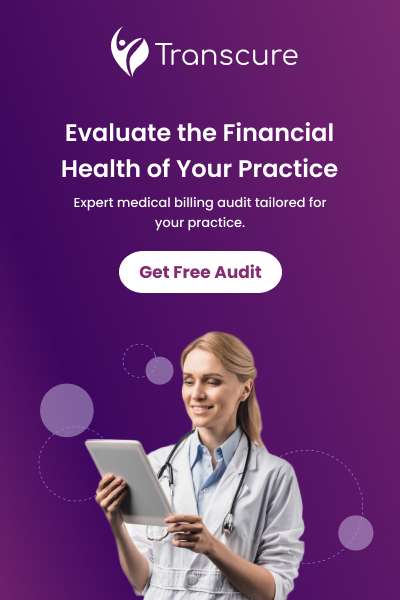Gastroenterology practices are under pressure like never before. With complex procedures, evolving payer rules, and high patient volumes, GI clinics need more than a generic billing system, they need a solution tailored to their specialty. The Gastro Suite in NextGen Medical Billing Software does exactly that.
Engineered as a specialty overlay for the NextGen Enterprise EHR, this CURES-certified module integrates smart GI workflows, automated coding tools, and intelligent order sets that improve both documentation and revenue outcomes. It’s more than just a billing add-on, it’s a fully integrated engine designed to reduce administrative burden, improve accuracy, and help GI practices scale.
In this blog, we’ll uncover the advanced features of the Gastro Suite, explain how it functions within NextGen Medical Billing Software, and show how it can improve everyday operations in your practice. in simple terms and shows you how to use it step by step.

Table of Contents
ToggleWhat Is the Gastro Suite in NextGen Medical Billing Software?
The Gastro Suite is a new set of tools added to the NextGen software. It’s made for gastroenterologists. It helps with gastroenterology medical billing, documentation, orders, patient history, and more. Everything is built into the NextGen EMR and EHR, so your team can do it all in one place.
Whether you’re using NextGen RCM or just need a better way to handle billing, this feature is designed to help.
Key Features of the Gastro Suite
Let’s break down what the new Gastro Suite in NextGen medical software really does. Here are the most useful tools and what they mean for your GI clinic.
1. Keyboard Shortcuts for Quick Notes
Typing the same notes every day can be tiring. The Gastro Suite gives you smart keyboard shortcuts. These let you type fast with fewer clicks. Instead of writing the same thing over and over, you press a key, and it fills it in for you.
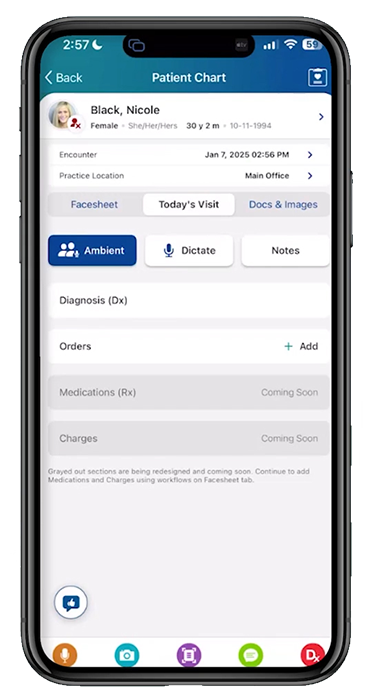
Why it matters:
- Saves time during charting
- Lowers typing errors
- Speeds up patient visits
2. Quick Orders for GI Tests and Procedures
Your clinic does a lot of repeat tests—like colonoscopies, biopsies, and stool tests. The Gastro Suite lets you order these tests fast. You click once, and the system fills in the full order. Instead of manually entering test names, CPT codes, or lab instructions, the system uses pre-configured templates to auto-fill the entire order.
These templates can include:
- Procedure name and CPT code (e.g., 45378 for colonoscopy with collection of Specimen)
- Pre-selected diagnosis codes (ICD-10 codes based on clinical documentation)
- Default order sets (labs, pathology, sedation)
- Linked consent forms and pre-op instructions
You can also customize the templates based on provider preferences, so your most-used tests are always at your fingertips.
Why it matters:
- Cuts down on clicks
- Helps staff avoid missing steps
- Speeds up lab or imaging workflows
3. One-Click Patient History View
Knowing what a patient went through in the past is key. With one click, you can view their full GI history: past procedures, current medications, allergies, diagnosis codes, and more.
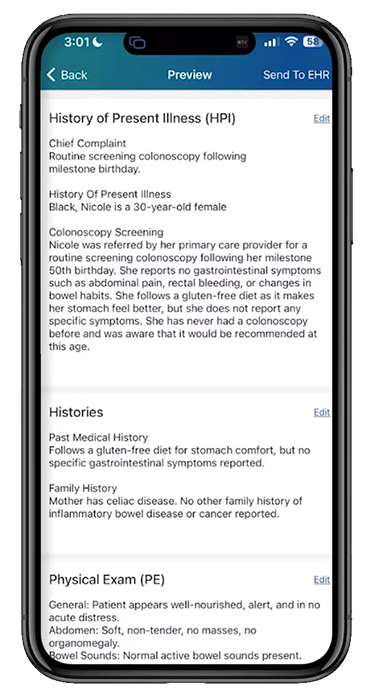
Why it matters:
- Gives you a full picture
- Easy access during visits
- Helps avoid duplicate procedures
4. GI-Specific Billing Codes and Modifiers
Coding mistakes are a big reason claims get denied. The Gastro Suite includes a library of common GI codes (like CPT codes for colonoscopies or EGDs) and suggests the right ones based on the procedure. It also suggests the right modifiers. For example, if a patient had a colonoscopy with polyp removal, the software automatically picks codes like 45385 (Colonoscopy, flexible; with removal of tumor(s), polyp(s), or other lesion(s) by snare technique) or 45384 (Colonoscopy, flexible; with removal of tumor(s), polyp(s), or other lesion(s) by hot biopsy forceps). It even adds modifiers (like “PT” for screening turned diagnostic) to avoid denials.
Why it matters:
- Improves claim accuracy
- Speeds up billing
- Reduces denials

5. Smart Lists for Common Complaints and Orders
NextGen Medical Billing Software now lets you create your own “smart lists” inside the Gastro Suite. These are lists of your most-used codes, orders, and complaints.
Why it matters:
- Reduces manual entry
- Speeds up coding and billing
- Increases accuracy in NextGen EHR
6. Built-In GI Procedure Templates
Endoscopy and colonoscopy reports need to be clear and detailed. The Gastro Suite has templates for these procedures. Just plug in the details—no need to start from scratch every time. When you document an endoscopy in the EMR, the Nextgen billing software pulls details like procedure type, findings (e.g., polyps), and time spent. This cuts double work and ensures notes match what’s billed.
Why it matters:
- Improves consistency in records
- Faster report writing
- Good for audits and legal safety
6. Smart Follow-Up Reminders
The software knows when a patient needs a future colonoscopy or follow-up. It sets a reminder in the system. This helps your staff schedule them on time.
Why it matters:
- Keeps care on track
- Reduces missed follow-ups
- Helps meet screening guidelines
7. Faster Precertification Workflow
Getting insurance approval (also called prior authorization) can take a lot of time and cause delays in scheduling procedures like colonoscopies or endoscopies. The Gastro Suite in NextGen Medical Billing Software helps speed this up by automating much of the process.
Here’s how it works:
- The system uses payer-specific rules stored in the database to check if a procedure requires precertification.
- When you order a test or procedure, Gastro Suite triggers an automated authorization request using details already in the patient’s chart—like diagnosis codes (ICD-10), procedure codes (CPT), and clinical notes.
- It connects with payer portals and clearinghouses via electronic data exchange (EDI 278) to submit authorization requests.
- You get real-time status updates on each request—approved, pending, or denied—without waiting on hold or faxing forms.
It also stores authorization reference numbers, approval dates, and documentation in the patient’s record to help with claim submission later.
Why it matters:
- Cuts back-and-forth with insurance reps
- Reduces delayed procedures
- Increases the chance of claim approval on the first try
9. Full Integration With NextGen RCM
The Gastro Suite works smoothly with NextGen RCM tools. That means billing, coding, denial management, and collections all stay in sync.
Why it matters:
- One system for everything
- Clearer revenue reporting
- Easier audits and tracking
10. Cloud Hosting and Mobile Access
With NextGen Managed Cloud Services (built on AWS), your practice benefits from high security, reduced risk, and 24/7 support. You can also use NextGen Mobile with Ambient Assist, which listens to provider-patient conversations and creates SOAP notes automatically.
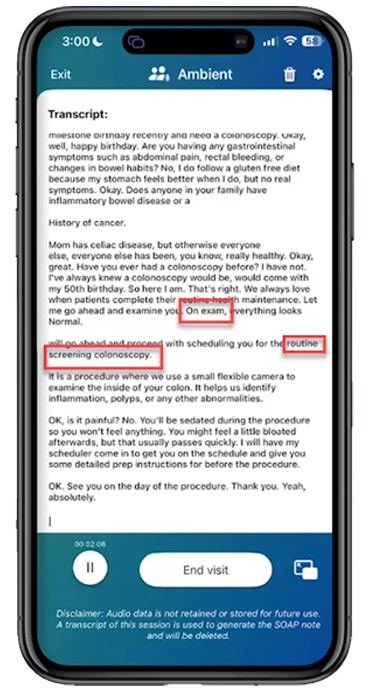
Why it matters:
- Saves up to 2 hours per day
- Lets providers see more patients
- Access data anywhere securely
12. Interoperability and Data Sharing
Using NextGen Share, you can exchange lab results, imaging, and other patient data with outside providers, hospitals, and systems—even if they use different software. This makes it easier for care teams to stay on the same page and reduces repeated testing.
Why it matters:
- Boosts financial performance
- Saves admin time
- Improves care coordination
- Reduces duplicate testing
- Helps support value-based care models
- Reduces duplicate testing

How to Use New Gastro Suite Features in NextGen Medical Billing Software
Let’s look at how your GI clinic can use this in your day-to-day work.
Step 1: Log in to NextGen EHR/EMR
Make sure your system is updated to the latest version. Gastro Suite is part of NextGen Enterprise EHR.
Step 2: Customize Your Smart Lists
Set up lists for your most-used diagnoses (like GERD, IBS), orders (colonoscopy, biopsy), and patient complaints.
Step 3: Use Quick Orders During the Visit
When you’re ready to place a test or procedure, use the Quick Order feature. Just select from your pre-built options.
Step 4: Auto-Populate Procedure Notes
Use the built-in templates for colonoscopy or endoscopy. They fill in basic details—you just adjust what’s needed.
Step 5: Track Follow-Ups
The system will prompt you when a patient is due for a test. Use the tasking tool to assign this to your front desk or scheduler.
Step 6: Send Claims With Suggested Codes
Once a visit is complete, the software suggests CPT, ICD, and modifiers. Review and send the claim.
Step 7: Check Revenue Reports
Use NextGen RCM tools to see if claims are being paid. If not, the system helps you spot why.
Benefits for Gastroenterology Providers
Using the Gastro Suite in NextGen software helps both providers and staff. Here’s how:
- Better accuracy: With built-in codes and templates, you make fewer errors.
- Faster workflow: Save time on documentation, orders, and billing.
- Happier patients: When things move faster and smoother, patients are seen quicker and get the care they need.
- Higher revenue: Better coding, fewer denials, and on-time follow-ups lead to more income.
Who Should Use the Gastro Suite?
This tool is great for:
- GI clinics
- Ambulatory surgery centers
- Multi-specialty practices with GI departments
- Hospital outpatient departments
Whether you’re doing high volumes of scopes or just need help keeping up with billing, this suite fits.
Final Thoughts
The new Gastro Suite inside the NextGen Medical Billing Software is a revolution for GI practices. It gives providers the tools they need to move faster, stay compliant, and reduce burnout. It also helps your billing team get paid faster with fewer errors.
If you’re already using NextGen EMR or Next Gen EHR, activating this suite could take your practice to the next level. And if you’re looking for a new solution, the Gastro Suite shows why NextGen software for medical billing is a top choice in 2025.
Whether you’re a private GI group or part of a larger system, now’s the time to upgrade how you work—and how you bill.
Frequently Asked Questions (FAQs)
What is the NextGen Gastro Suite, and how is it different from standard EHR features?
The Gastro Suite is a specialty-focused upgrade built into NextGen Enterprise EHR. It adds GI-specific workflows, smart order sets, procedure templates, repeat colonoscopy tracking, and coding tools designed for gastroenterology practices. Unlike generic systems, it tailors every step—from scheduling to billing—for GI care.
How does the Nextgen medical billing software help with repeat colonoscopy tracking?
The system uses future task management to automatically remind your team when patients are due for follow-up procedures based on clinical guidelines.
Is the Gastro Suite part of the cloud-based version of NextGen medical billing software?
Yes. It’s available through NextGen Managed Cloud Services, offering secure access, automatic updates, and 24/7 support.
Can Gastro Suite integrate with other systems for lab or imaging data?
Yes. Using NextGen Share in Nextgen medical billing software, you can exchange data with external providers and labs, even if they use different platforms.
How does NextGen Gastro Suite support compliance with CMS and payer regulations?
The Gastro Suite includes real-time rule checks for Medicare, Medicaid, and private payers. It alerts users about frequency limits, required modifiers, and documentation gaps, helping you avoid penalties and denials.
Does NextGen Gastro Suite help with patient engagement?
Yes. It integrates with the NextGen Closed Loop™ Patient & Practice Experience, which supports intake forms, appointment reminders, secure messaging, and online bill pay—all from one system within the Nextgen medical billing software.