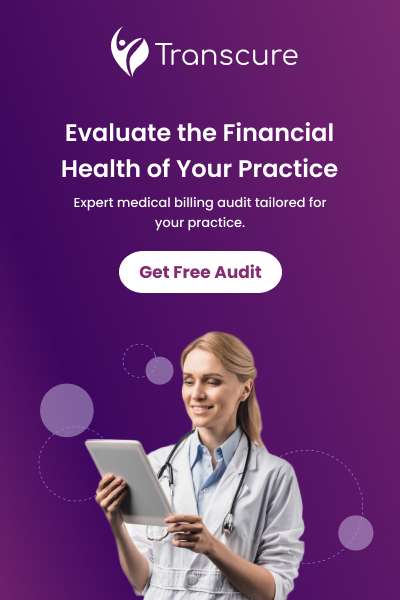In the everevolving landscape of pediatric healthcare, efficiency, accuracy, and compliance are nonnegotiable, and Bright Futures templates ensure consistent care across all pediatric patients. They help doctors and nurses provide structured, comprehensive, and age-appropriate care for children and adolescents. But maintaining compliance with all 21 template guidelines is challenging for any provider. That’s why AdvancedMD EHR Software has taken a monumental leap forward by integrating 21 Bright Futures pediatric templates into its platform. These templates, aligned with the American Academy of Pediatrics (AAP) guidelines, streamline wellchild visits, automate documentation, and empower providers to deliver evidence-based care. This guide discusses everything about these templates, their features, workflows, and transformative benefits for pediatric practices.
Table of Contents
Toggle- What Are the Bright Futures Pediatric Templates?
- The 21 Templates: Features, Workflows, and AgeSpecific Focus within AdvancedMD EHR Software
- How These Templates Work in AdvancedMD EHR Software?
- 5 Transformative Benefits for Pediatric Providers
- How to Get Started
- Conclusion
- Frequently Asked Questions (FAQs)
What Are the Bright Futures Pediatric Templates?
The Bright Futures Guidelines are a gold standard for pediatric preventive care, emphasizing developmental surveillance, screenings, and family-centered care. AdvancedMD EHR Software now embeds 21 age-specific templates that mirror the AAP’s periodicity schedule, covering visits from infancy through adolescence. These templates are not static forms—they are dynamic tools designed to automate workflows, reduce administrative burdens, and ensure compliance with CMS and AAP standards.
The 21 Templates: Features, Workflows, and AgeSpecific Focus within AdvancedMD EHR Software
Below, we break down all 21 templates, their unique features, and how they solve common challenges in pediatric care.
Stage 1: Infancy (0–12 Months)
1. Newborn Visit (2–5 Days)
Features: Tracks feeding patterns (breastfeeding/formula), weight gain, and jaundice levels. Includes parent handouts on safe sleep and postpartum depression.
Workflow: Automatically pulls newborn screening results from connected labs within the AdvancedMD EHR software.
Benefit: Reduces manual data entry by 50% and ensures critical postpartum guidance is delivered.
2. 1 Month Visit
Features: Growth percentile charts, maternal mental health screening (EPDS), and hepatitis B vaccine documentation.
Workflow: Flags incomplete immunizations and sends reminders via the AdvancedMD EMR patient portal.
Benefit: Prevents missed vaccinations and supports early intervention for maternal health.
3. 2 Month Visit
Features: Developmental milestones (head control, visual tracking), DTaP/IPV/Hib vaccine tracking, and tummy time guidance.
Workflow: Integrates with state immunization registries for realtime updates in Advanced MD EHR.
Benefit: Ensures compliance with CDC vaccine schedules and reduces reporting errors.
4. 4 Month Visit
Features: Motor skill assessments (rolling over), iron deficiency screening, and introduction to solid foods.
Workflow: Autopopulates growth data from prior visits for trend analysis.
Benefit: Identifies developmental delays early and standardizes nutritional counseling.
5. 6 Month Visit
Features: ASQ3 developmental questionnaire, lead screening, and flu vaccine prompts.
Workflow: Parents complete ASQ3 electronically via the AdvancedMD EHR portal before the visit.
Benefit: Streamlines screenings and reduces noshows with previsit reminders.
6. 9 Month Visit
Features: Speech/language milestones (babbling), safety tips (childproofing), and anemia testing.
Workflow: Generates referrals to speech therapists directly from the template within advmd.
Benefit: Enhances early intervention for speech delays and injury prevention.
Stage 2: Early Childhood (1–4 Years)
7. 12 Month Visit
Features: MCHATR autism screening, walking/standing assessments, and MMR vaccine documentation.
Workflow: Automatically schedules the next well visit and syncs with AdvancedMD Medical Billing software for coding.
Benefit: Simplifies autism screening compliance and improves continuity of care.
8. 15 Month Visit
Features: Dietary habit reviews, fluoride varnish prompts, and varicella vaccine tracking.
Workflow: Links to nutrition resources in the patient portal for parent education.
Benefit: Addresses picky eating behaviors and prevents dental caries.
9. 18 Month Visit
Features: Socialemotional screening (ASQ:SE2), injury prevention (car seat safety), and Hib booster reminders.
Workflow: Flags highrisk social-emotional scores for immediate followup easily managed through advancedmd login software.
Benefit: Supports early detection of behavioral concerns and reduces ER visits.
10. 2 Year Visit
Features: BMI percentile tracking, toilet training resources, and autism followup.
Workflow: Generates BMI reports for statemandated submissions in Advancedmd EHR.
Benefit: Combats childhood obesity trends with actionable data.
11. 2.5 Year Visit
Features: Fine motor skill checks (stacking blocks), screen time guidelines, and pneumococcal vaccine updates.
Workflow: Syncs with AdvancedMD billing software to autocode 99392 (preventive care).
Benefit: Reduces coding errors and ensures accurate reimbursement.
12. 3 Year Visit
Features: Preschool readiness assessments, speech delay screenings, and vision/hearing tests.
Workflow: Sends vision/hearing results to schools via secure CCDA files.
Benefit: Facilitates IEP (Individualized Education Program) planning for delays.
13. 4 Year Visit
Features: Kindergarten physical prep, behavioral assessments (Vanderbilt ADHD), and booster shots.
Workflow: Autofiles school forms in the patient’s chart for easy access through AdvacedMD EHR software.
Benefit: Eliminates redundant paperwork for parents and schools.
Stage 3: Middle Childhood (5–10 Years)
14. 5 Year Visit
Features: School performance reviews, DTaP/polio boosters, and sleep habit questionnaires.
Workflow: Integrates with teacher-reported school forms via AdvancedMD EMR.
Benefit: Bridges communication gaps between schools and providers.
15. 6 Year Visit
Features: Learning disability screenings (dyslexia), BMI trends, and dental referrals.
Workflow: AdvancedMD EHR software flags BMI outliers for nutritionist referrals.
Benefit: Early intervention for academic and health challenges.
16. 7 Year Visit
Features: Physical activity assessments, screen time audits, and flu vaccine prompts.
Workflow: advmd sends CDC-recommended exercise guidelines to parents postvisit.
Benefit: Combats sedentary lifestyles with tailored resources.
17. 8 Year Visit
Features: Bullying/social skill screenings, dental health checks, and HPV vaccine education.
Workflow: Generates antibullying handouts for schools.
Benefit: Promotes mental health and proactive HPV prevention.
18. 9 Year Visit
Features: Puberty education materials, cholesterol screening, and sports physical templates.
Workflow: Autopopulates sports forms with vitals from the visit.
Benefit: Saves 10+ minutes per athlete physical.
19. 10 Year Visit
Features: Academic stress screenings, sports injury prevention, and meningococcal vaccine prep.
Workflow: Syncs with school sports schedules for timely physicals.
Benefit: Reduces last-minute scheduling chaos for parents.
Stage 4: Adolescence (11–21 Years)
20. Adolescent Visit (11–14 Years)
Features: PHQ9 depression/anxiety screenings, HPV vaccine series tracking, and body image counseling.
Workflow: AdvancedMD EHR software securely shares PHQ9 results with mental health specialists.
Benefit: Addresses rising teen mental health crises proactively.
21. Young Adult Visit (15–21 Years)
Features: Substance abuse screenings (CRAFFT), sexual health counseling, and college readiness checklists.
Workflow: Automates STI testing orders for highrisk patients.
Benefit: Fosters trust and confidentiality in sensitive discussions.
How These Templates Work in AdvancedMD EHR Software?
The templates are not standalone tools—they are deeply integrated into the AdvancedMD EHR software ecosystem. Here’s how they function:
1. Smart AutoPopulation
Pulls data from past visits (e.g., growth charts, immunizations) and connected systems (labs, registries).
Example: The 6month visit template autofills prior vaccine dates, eliminating manual checks.
2. Customizable Workflows
Providers can:
Add practice-specific questions (e.g., local food insecurity resources).
Hide irrelevant fields (e.g., breastfeeding section for adoptive parents).
Link templates to billing codes (e.g., 99394 for 5year visits).
3. Seamless Pediatric Billing Integration
Each template in AdvancedMD EHR software suggests CPT/ICD10 codes based on documented services.
AdvancedMD Medical Billing crosschecks codes against payer rules to prevent denials.
4. Patient Engagement Tools
Educational handouts (e.g., vaccine FAQs) are attached to aftervisit summaries.
Parents receive automated reminders for upcoming visits via text/email.
5. Reporting and Compliance
Exports data in CCDA format for MIPS, PCMH, or state reporting.
Tracks SDOH screenings to meet CMS requirements.
5 Transformative Benefits for Pediatric Providers
1. Save 30% Charting Time
Autopopulated fields and one-click orders cut documentation time from 15 minutes to 5 per visit.
2. Avoid Missed Screenings
Builtin checklists ensure 100% compliance with AAP-recommended screenings (e.g., autism at 18 months).
3. Boost Reimbursement
Templates auto-suggest preventive care codes (99381–99397), reducing undercoding.
AdvancedMD billing software audits claims for modifiers (e.g., 25) to maximize revenue.
4. Enhance Care Quality
Standardized templates reduce variability in care, ensuring every child receives evidence-based interventions.
5. Improve Patient Satisfaction
Parents receive tailored resources (e.g., developmental milestones) via the portal, increasing trust and retention.
How to Get Started
1. Access the Template Library
Go to `EHR > Admin > Templates > Library > Bright Futures Pediatrics`.
2. Customize for Your Practice
Add your logo, custom screening tools, or referral networks.
3. Train Your Team
Use AdvancedMD’s free onboarding resources to master template workflows.
Conclusion
The 21 Bright Futures pediatric templates in AdvancedMD EHR Software are a great step for pediatricians drowning in administrative tasks. By automating documentation, ensuring compliance, and enhancing patient engagement, these tools let providers focus on what truly matters: nurturing healthy, thriving children.
Frequently Asked Questions (FAQs)
What are Bright Futures Templates in AdvancedMD EHR software?
Bright Futures templates are pre-built, structured forms based on the American Academy of Pediatrics (AAP) guidelines. They help pediatricians conduct age-appropriate well-child visits, screenings, and preventive care assessments.
What kind of assessments do these templates include?
The templates cover:
- Growth tracking (Height, Weight, BMI)
- Developmental screenings
- Behavioral and mental health assessments
- Vaccination schedules
- Nutrition and physical activity guidance
- Social and environmental factors
How do Bright Futures templates help pediatricians?
These templates:
- Standardize pediatric care across all visits
- Reduce documentation time with structured data entry
- Ensure early detection of developmental and behavioral issues
- Improve patient engagement by guiding discussions with parents
Do Bright Futures templates integrate with AdvancedMD Billing Software?
Yes, all documented services are linked to billing codes, ensuring accurate claims submission and insurance reimbursements.
Are these templates required for pediatricians?
While not mandatory, using Bright Futures templates ensures compliance with Medicaid’s Early and Periodic Screening, Diagnostic, and Treatment (EPSDT) program and ACA preventive care requirements.
How can I start using Bright Futures templates in AdvancedMD?
Simply log in to AdvancedMD log in, go to the Templates section, and select the Bright Futures template that matches the child’s age.